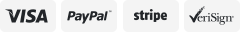-40%
Uniden 4-Camera 1080p Outdoor Security Cloud System w/ 5-Port PoE Switch
$ 38.01
- Description
- Size Guide
Description
Uniden UC4400 4-Camera 1080p Indoor/Outdoor Security Cloud System with 5-Port Po'DVR Less Recording'
Modern, Intelligent Cloud Security
Uniden Security Cloud removes all the issues of DVR recording with the same wired camera performance.
We take the DVR out of the box and replace it with our I
ntelligent
'
All-In-One'
cloud cameras.
The easiest 1-2-3 setup for any wired camera
Store your video safely and securely in the cloud
Setup as many cameras as you want, choose from wired and wireless
Choose from motion detection or continuous recording subscriptions
Watch from anywhere on phone / tablet / browser
Why Uniden Security Cloud Works For You
Break Free from the DVR
Uniden Security Cloud removes all the issues of DVR recording with the same wired camera performance.
No complex setup
No hard drive failure
No downtime needed for repair
No burglar damage/theft
No monitor needed
No “mouse only navigation” that DVRs use
Hassle-Free Setup
Uniden Cloud doesn’t require you to have any network expertise.
With simple plug and play capability, install high quality outdoor security without the hassle of a complex DVR. No need for a professional!
Install your cameras
Power and connect to the internet
Run the Uniden Cloud app
Access Anywhere
Our cloud security solution is designed for those who don’t want to bother with complicated and expensive systems.
Monitor your footage from any browser, tablet and smartphone with Uniden’s Cloud app for iOS and Android.
Scale Your Security
There’s no limit to the amount of cameras to add to your account. Add another indoor or outdoor camera when you need it.
Then put the cameras into “groups” called “Labels” to easily swap between groups of cameras such as “home, or work, lake house, etc.”
Why Not To Choose A DVR
No Complex DVR Setup
You want to watch and protect your property and loved ones. You don't want to spend your entire weekend learning how to setup your DVR.
Uniden Security Cloud gives you what you want and need, easy setup, and reliable video that you can watch, retrieve and use when you actually need it.
No Hard Drive Failure
What's good security if the hardware fails? What happens when someone robs your house and the hard drive was not even working?
Uniden Security Cloud stores all your video securely in the cloud, ready to use anytime.
No Repair Downtime
Who can wait for repair? Your security is important and when your hardware goes down, now what?
Uniden Security Cloud has "Camera Health Checks" which checks to ensure the camera is connected to the cloud and alerts you if not.
No Monitor / Mouse
Invest in a DVR, be ready to invest in a monitor and additional space to store it.
DVRs don't have keyboards which means entering all data using a mouse.
With Uniden Security Cloud all you need is a phone or browser.
Uniden Security Cloud Features
Unlimited live viewing
Motion recording (Cloud Lite)
Continuous recording (Cloud Premium)
Mulit-Physical sites
Storage timeline
Camera health checks
NAS backup (Cloud Premium)
Camera groups (Cloud Premium)
Affordable Cloud Subscriptions
Every Uniden Security camera comes with FREE 24 x 7 live viewing & 4-hour recording
* 7-Day Motion Recording Plan - See cloud.uniden.com for full details
24-Hour Live Viewing
Technical Features & Specifications
Technical Specifications
1/2.7" CMOS Sensor
100" night vision
IR cut filter
4mm lens, M12 mount
PoE 802.3af
WDR (Wide Dynamic Range)
IP67 Weatherproof (As tested by Hangzhou Hikvision Digital Technology CO. Ltd. Test No: 2018-1306)
Features
Uniden Security Cloud gives you crystal clear 1080p video (motion) with 100' feet night vision.
Get alerts and notifications when action happens in your camera's view
Built in microSD card for back up storage. When your internet goes down, camera still records (Cloud Premium)
Weatherproof cameras built to last
4 Region motion masking
No DVR Required
Installation couldn't easier. With no DVR needed, connect the cameras to supplied PoE switch and connect the PoE switch to your internet router.
Setup the cameras using the Uniden Cloud app.
That's It!